

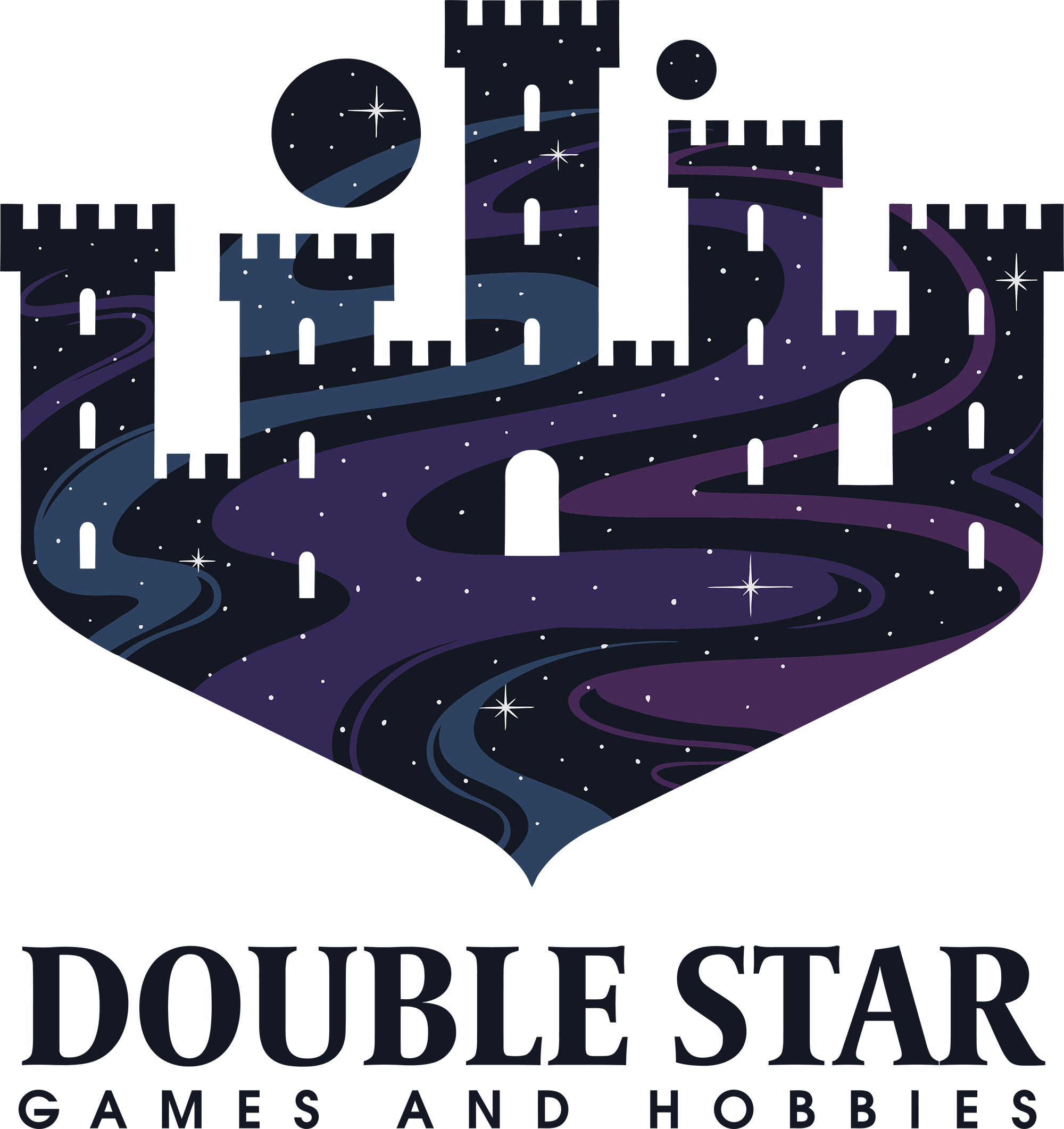
Stardust Rewards
Earn Stardust points when you shop and redeem them for savings.
How you earn
- You earn 2 Stardust points per $1 spent on products.
- Points are calculated on the subtotal only (before tax, shipping, and discounts).
How you redeem
- Online: Click the floating “⭐ Rewards” button, log in, select "Ways to redeem", and generate a discount code. Apply the code at checkout.
- The login information is the same as your store account.
- In store: Generate a discount code online first, then show the code to the cashier.
Linking in-store and online
- Use the same email address in store and online.
- If you shopped in store without an account, you can still earn points as long as you enter your email at the point of sale (POS) for an email receipt. You can create an account later with that same email and your past points will appear.
- Want faster checkout in person? Place any online order and select “Remember me for faster checkout.” This will link your card and your email address together. This feature is provided by Shop Pay, our payment processor. You can manage or remove saved info in the Shop app’s Privacy settings at any time.
In-store purchases
- Purchases made in store under your email on or after August 15, 2024 earn points automatically.
- If the cashier does not have your email, ask for an email receipt so the points attach to your account.
Returns and adjustments
- If you return or cancel an item, the earned points are removed.
- If you used a reward on a returned item, the discounted amount is not refunded in cash. Points and discount codes are not refundable.
Using discount codes
- Reward codes cannot be combined with other discount codes
- Reward codes do/do not stack with automatic promotions or free-shipping offers.
- Codes have no cash value and are not transferable.
Points expiry
- Points expire after 12 months of inactivity. Any earn or redemption resets the clock. We will email you one month before points expire.
Need help?
- Check your balance under ⭐ Rewards or My Account.
- Questions or missing points? Email shop@doublestarhobby.com with your order number.
Policy Updates
The reward system is subject to change as the program evolves. Any changes to this policy will be clearly posted on this page.
- Add Points Expiration - 01-21-2025
- Change points earned per dollar spent - 11-21-2025
